How Canadians Can Watch US Netflix
Click here for the updated 2014 version.

Netflix’s low fee of $7.99 per month is easily one of the greatest gifts to home entertainment. And with the recent addition of Emmy-worthy television content including House of Cards, Arrested Development, and Orange Is The New Black, it has become a must-have for TV and movie lovers (or pretty much anyone with a couch).
However, for us Canadians, the plateful of Netflix content pales in comparison to that of the American offering; it’s as if ours is a plain mini-slider vs. the American’s one-pound burger with all the toppings. Sure, we don’t miss out on any of the Netflix original series like the aforementioned Emmy-worthy titles, but for every three titles in the Canadian lineup there are about 10 on the American side.
Fortunately, being able to access US Netflix is actually simple, and this guide is here to help.
There are many ways in which to open up the floodgates to more content, but one thing must be made clear from the outset: doing it right isn’t free. The method in this guide will cost an additional $4.99 per month; still, it’s a small price to pay, especially when you can easily switch between Netflix US, Canada, and even the UK!
To understand how this works, let’s get a bit of background on how Netflix handles accounts from different countries. Your Canadian Netflix account is left intact and there is no need to make any changes to your credit card info. Why is this? Netflix dishes out content based on where it thinks the account is coming from. If you bring your laptop to the States and pull up Netflix, you’ll magically be presented with all the American content. So we need to fool them into thinking our computer (or tablet or smartphone) is in the US.
I know what you’re thinking: is this legal? Yes, it’s 100% legal, and fully legit.
This is accomplished with a third party service that changes our IP address (the internet address assigned to your devices) to one coming from south of the border. There is an endless supply of services that accomplish this, and I have put many to the test with varying degrees of success. If Netflix (or even content such as US and UK network websites that limit content to their own country) is the main reason for subscribing to such a service, there is one in particular that is easy to use and works very well, without the need to install any software! It’s an offering called Unblock-us, and you can try it free, right now, for one week.
Here’s what you’ll need to do:
1. Head over to unblock-us.com, and you’ll see a spot where you can enter your email address. Enter it and hit the “Subscribe” button.You’re now subscribed.
2. Now you’ll need to set up your device. The process of setting up each device is different, but the idea is the same. What you’re doing is changing the DNS settings of your Internet-connected device to servers provided by the third party service. Think of the DNS (domain name server) like a massive phone book that contains Internet domain addresses (like apple.com) with the IP addresses of the servers they live on.
Basically any device that connects to the Internet can use this service: Mac, Windows, iOS devices (iPhones and iPads), Android devices, all gaming consoles, Smart TVs, and streaming devices like the Roku and Apple TV.
3. Find the instructions for setting up your device by clicking here.
Techie tip: If you have a lot of devices with which you want to connect to Netflix, you’ll probably want to save time by configuring your router. This step may not be for technophobes, and may not work with certain Internet providers.
4. I’ve included YouTube videos on changing DNS for Mac and iPhone/iPad. Windows users need only download a simple configuration tool, which I have tested and confirmed to be safe and virus free.
iPhone/iPad
Mac
5. Once you’ve configured your DNS, go back to unblock-us.com and you should see this in the middle of the screen.
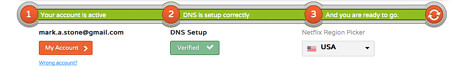
6. Below #3, you’ll see a Netflix Region Picker. It defaults to the US, but you can change it to any country you like.
After your free week, you’ll need to pony up. Unblock-us will send you an email and you’ll need to provide a credit card to pay for the service. It will cost $4.99 per month but the bonus content is well worth it. I’ve been using this for over a year and have never had a problem.
Want to see the whole list of what’s available on Netflix Canada vs. US? This site has the updated goods. And to keep up with all the new streaming releases, I’ve found this site to be extremely helpful.
Now armed with access to everything Netflix has to offer, is this the catalyst for you to cut the cord with the cable company? Unlikely, but it’s certainly a huge step in the right direction.




